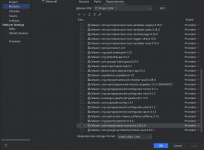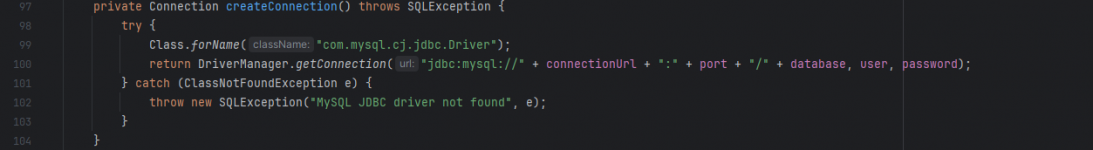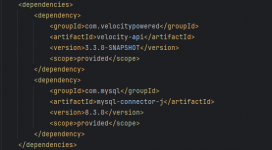Dear
I was working on a plugin, that connects to the MySQL database.
When connecting to MySQL the way I did in paper would not work and results in the error: No suitable driver found for <database_url>
I've fixed this by adding: Class.forName("com.mysql.cj.jdbc.Driver");
And adding the MySQL connector dependency. Now I still got the error.
I've also tried to add it via the jar, in the modules, also resulting in the same error.
Java version: 20
See images.
Thank you for the help!
I was working on a plugin, that connects to the MySQL database.
When connecting to MySQL the way I did in paper would not work and results in the error: No suitable driver found for <database_url>
I've fixed this by adding: Class.forName("com.mysql.cj.jdbc.Driver");
And adding the MySQL connector dependency. Now I still got the error.
I've also tried to add it via the jar, in the modules, also resulting in the same error.
Java version: 20
See images.
Thank you for the help!