Solved How to use NMS with Paper?
- Thread starter Vizzoid
- Start date
You are using an out of date browser. It may not display this or other websites correctly.
You should upgrade or use an alternative browser.
You should upgrade or use an alternative browser.
Use paperweight-userdev from https://github.com/PaperMC/paperweight for Mojang mappings.
template: https://github.com/PaperMC/paperweight-test-plugin
template: https://github.com/PaperMC/paperweight-test-plugin
Basically, no;
The test plugin repo linked is the current only example of how to set it up, documentation is planned but not a high priority vs everything else we need to get to (pr's welcome, etc), only guide thus far is basically to clone that repo, tweak the stuff as needed, and use that as the base; or, copy over the settings and build config changes specific for paperweight from that repo
The test plugin repo linked is the current only example of how to set it up, documentation is planned but not a high priority vs everything else we need to get to (pr's welcome, etc), only guide thus far is basically to clone that repo, tweak the stuff as needed, and use that as the base; or, copy over the settings and build config changes specific for paperweight from that repo
I hate to gatekeep, but if learning from the example github is too hard, then you will likely struggle with the compatibility issues that arise from using NMS.
It's going to get a ton easier with the Mojang Mappings, but I still wouldn't recommend it unless you only plan on supporting a single version at a time, (until you understand exactly what's going on)
It's going to get a ton easier with the Mojang Mappings, but I still wouldn't recommend it unless you only plan on supporting a single version at a time, (until you understand exactly what's going on)
Sorry to revive this thread again, but I've finally got around to using the test plugin and I cloned the test plugin repo and it was going well, however, in usage, I got errors stating "Invalid plugin.yml". I put my plugin.yml in the usual spot for other plugins "src/main/resources", removed the plugin to auto-create a plugin.yml, even tried letting the plugin make one itself but every time I got an error. The only differences between this plugin and my other working one is that this one is gradle, the other is maven, and (somehow) the project keeps forcing separate modules for main and test instead of using one for the entire plugin (which worked for my other one).
@Tau your method worked, but it overrode a lot of paper methods that I have been using, which was the main point of using the paper, and created this weird mix between paper and spigot that I feel would make it more difficult especially using the docs and other people's answers.
@Tau your method worked, but it overrode a lot of paper methods that I have been using, which was the main point of using the paper, and created this weird mix between paper and spigot that I feel would make it more difficult especially using the docs and other people's answers.
Last edited:
Yes as i stated in my post I misread your thread.Sorry to revive this thread again, but I've finally got around to using the test plugin and I cloned the test plugin repo and it was going well, however, in usage, I got errors stating "Invalid plugin.yml". I put my plugin.yml in the usual spot for other plugins "src/main/resources", removed the plugin to auto-create a plugin.yml, even tried letting the plugin make one itself but every time I got an error. The only differences between this plugin and my other working one is that this one is gradle, the other is maven, and (somehow) the project keeps forcing separate modules for main and test instead of using one for the entire plugin (which worked for my other one).
@Tau your method worked, but it overrode a lot of paper methods that I have been using, which was the main point of using the paper, and created this weird mix between paper and spigot that I feel would make it more difficult especially using the docs and other people's answers.
Does the jarfile contain the plugin.yml at all if you open it with a program such as 7zip?
My thought is you might be relying on the maven-resources plugin to do some placeholder replacement that isn't being done now.
Yes, there is no plugin.yml.
This is confusing, this setup works perfectly fine until I run it on the paperweight plugin, I'm not quite sure what could be wrong.
EDIT: I just made a discovery, I decided to try and implant the plugin.yml into the jar and it worked, but it said it could not find main class. When I looked, I realized that my entire plugin directory wasn't even there! I don't know why, I don't know how! If this is the root of the issues, then how does this even happen?!
This is confusing, this setup works perfectly fine until I run it on the paperweight plugin, I'm not quite sure what could be wrong.
Last edited:
build.gradle.kts · paste.gg
Command? I didn't know I needed a command... I've been creating artifacts and building them...
or, rather: what are you clicking to build it? (screenshot is fine). Additionally, what jar are you looking at? as in where is it being output to/what is it named.Command? I didn't know I needed a command... I've been creating artifacts and building them...
Apologies for the confusion.
Yeah, that makes sense. By doing that you are completely bypassing paperweight and Gradle, as well as not including your plugin.yml. I don't think that specific configuration would have worked normally either, but I'm not too familiar with the built-in build configs.
What you'll want to do is navigate to where it says "Gradle" on the right side of your screen, and then select
What you'll want to do is navigate to where it says "Gradle" on the right side of your screen, and then select
paperweight -> reobfJar. Then double click or right click -> Run. The jar will then be located in build/libs/. For distribution (running on spigot mapped servers) you'll want to select the jar without dev in the name.

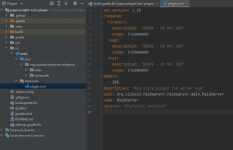
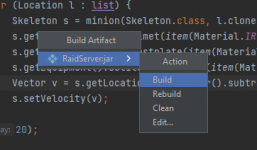
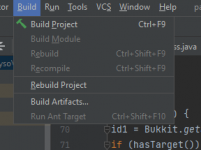

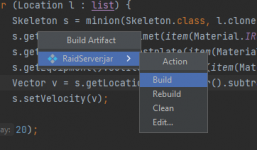
 !
!