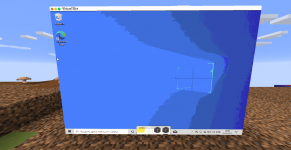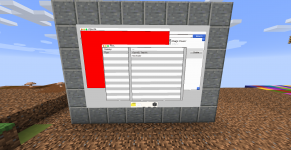- Download Link
- https://github.com/JNNGL/TotalComputers/releases
- Source Code
- https://github.com/JNNGL/TotalComputers
- Support
- https://discord.gg/6fezjgfK7F
- Minecraft Versions
- 1.8-1.19
- Compatible Java Versions
- 16 or above
!!! OpenGL Applications requires a GPU on the server and X11 installed and running !!!
Requirements: Click Here
Latest updates available on discord server.
This plugin allows you to create computers in vanilla Minecraft with it own operating system.
Plugin is currently under active development.
2. Select screen area with wand (/tcmp wand) in mand hand (Width should be at least 4 blocks and height should be at least 3 blocks, aspect ratio should be in the range from 4:3 and 16:9)
3. Create computer (/tcmp create <name>)
4. Disable selection (/tcmp selection disable)
Example:
Clientbound computers benefits:
Recommended settings in config.yml:
OpenGL application example can be found here.
Console application can be found here.
Other basic software sources can be found here.
If you have any issues/questions, DM me (Discord: JNNGL#0940) or write to #support channel on discord server
If you have any suggestions/ideas, write to #suggestions channel on discord server.
If you have noticed any bugs, create an issue on GitHub or write to #bugs channel on discord server.
Requirements: Click Here
Latest updates available on discord server.
This plugin allows you to create computers in vanilla Minecraft with it own operating system.
Plugin is currently under active development.
Some features:
- Custom OS
- OS installer
- Clientbound computers (see information below)
- VirtualBox support [beta] (Run any operating system in vanilla minecraft =) But with some limitations)
- NES and GBC Emulators
- Jukebox
- Video player
- Web Browser
- App Store
- OpenGL applications support
- C++ applications support (Beta) (Be careful, as it may crash server)
- Console applications support
- Possibility to create applications (See more information below if you are interested)
- Simple and intuitive UI
- Multitasking
- Some essential software (there will be more in the future)
Computer creation:
1. Enable selection (/tcmp selection enable)2. Select screen area with wand (/tcmp wand) in mand hand (Width should be at least 4 blocks and height should be at least 3 blocks, aspect ratio should be in the range from 4:3 and 16:9)
3. Create computer (/tcmp create <name>)
4. Disable selection (/tcmp selection disable)
Commands:
- /tcmp help - show help menu.
- /tcmp sound - creates a link to access audio.
- /tcmp create <name> - creates new computer at area of wall selected with wand.
- /tcmp remove <name> - removes computer.
- /tcmp list - prints list of created computers.
- /tcmp data <name> - prints information about computer.
- /tcmp selection <enable|disable|toggle|state> - enables/disables/toggles/prints possibility of wall area selection with wand.
- /tcmp wand - gives wand
- /tcmp paste <text> - pastes text. (Keyboard alternative)
- /tcmp erase <all|numChars> - erases text. (Keyboard alternative)
- /tcmp reload - reloads all configuration files.
- /tcmp client bind <name> - binds computer to client
- /tcmp client unbind <name> - unbinds clientbound computer
- /tcmp client - prints how to create serverbound computers
- /tcmp token - generates token
- /tcmp token reset - disconnects clint connected with this token and generates new one
Permissions:
- totalcomputers.plugin.manage - Players with this permission can change/reload plugin configuration
- totalcomputers.command.totalcomputers - Allow access to the /totalcomputers command
- totalcomputers.manage.all - Players with this permission can create/remove computers without any restrictions
- totalcomputers.manage.crafted - Players with this permission can manage their computers. Overrides totalcomputers.selection permission.
- totalcomputers.selection - Players with this permission can select area.
- totalcomputers.use - Players with this permission can use computers.
- totalcomputers.admin - Players with this permission can use computers as administrator.
Crafting recipes:
Сrafting recipe for computers can be created/changed in config.yml fileExample:
YAML:
craft:
row1: ODO
row2: DSD
row3: ODO
ingredients:
- D diamond
- O obsidian
- S nether-starClientbound computers benefits:
- Fixes almost all problems
- Make the load on the server very small (because everything runs on the client)
- Using some applications becomes more convenient (VirtualBox GUI is much more convenient than setting using the shell =)
- Player can use one OS on multiple servers
- Anyone can make their own OS (or use the OS that others have made) and use it on server (There will be no threat to the server, because everything runs on the player's computer)
Configuring server for clientbound computers:
To do this, you need to have at least one free port on the server that accessible from outside.Recommended settings in config.yml:
| enable-server | true |
| server-ip | In almost all cases this should be 0.0.0.0 |
| server-port | Any free port that accessible from outside |
| enable-encryption | true |
| allow-serverbound-computers | Decide for yourself. For weak servers and servers with a large number of computers, I recommend setting it to false |
| allow-clientbound-computers | true |
| server-name | Anything (Server name) |
| client-download-link | If the server has its own client (custom OS), paste the download URL here |
| packet-debug | false |
Creating clientbound computer:
- Download client: https://github.com/JNNGL/TotalComputers-Client/releases
- Generate token: /tcmp token
- Run client and connect to server
- Create clientbound computer: /tcmp client bind <computer name>
TotalOS SDK:
TotalOS SDK gives possibility to create applications for TotalOS. Currently, the SDK is under active development along with the operating system, and at the moment there are no good examples and documentation to start with, so DM me (Discord: JNNGL#0940) if you are interested.OpenGL application example can be found here.
Console application can be found here.
Other basic software sources can be found here.
If you have any issues/questions, DM me (Discord: JNNGL#0940) or write to #support channel on discord server
If you have any suggestions/ideas, write to #suggestions channel on discord server.
If you have noticed any bugs, create an issue on GitHub or write to #bugs channel on discord server.
Last edited: